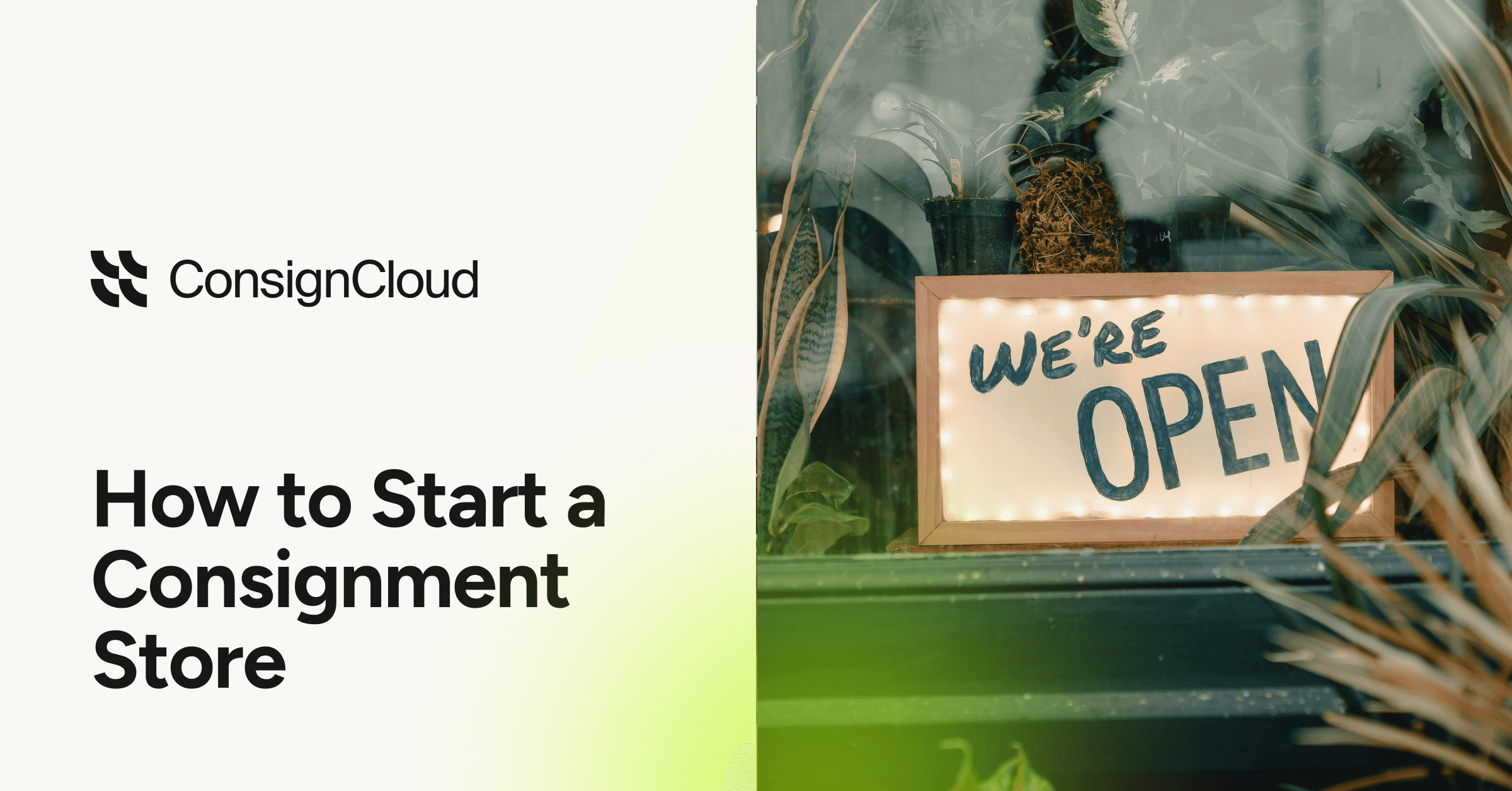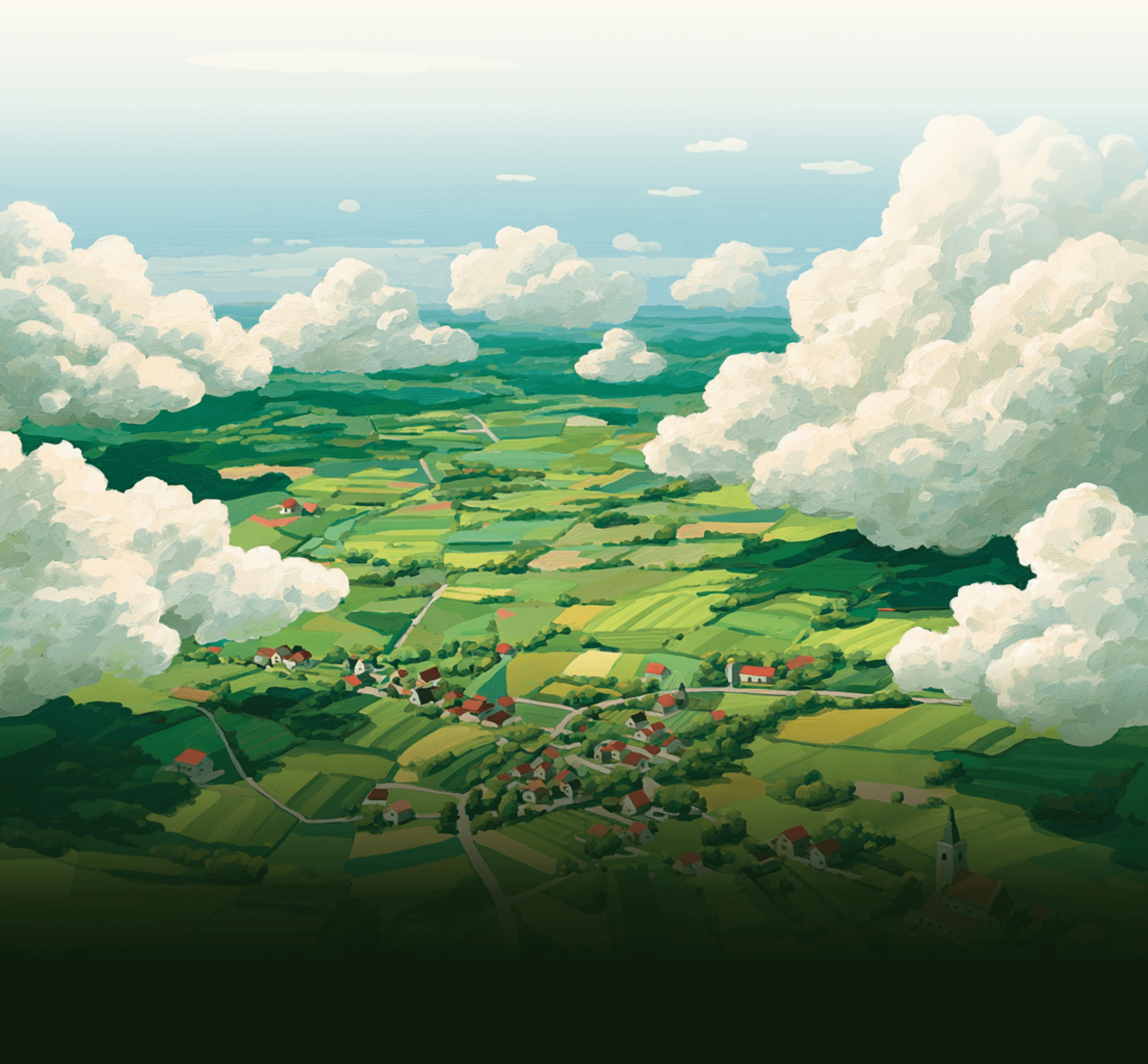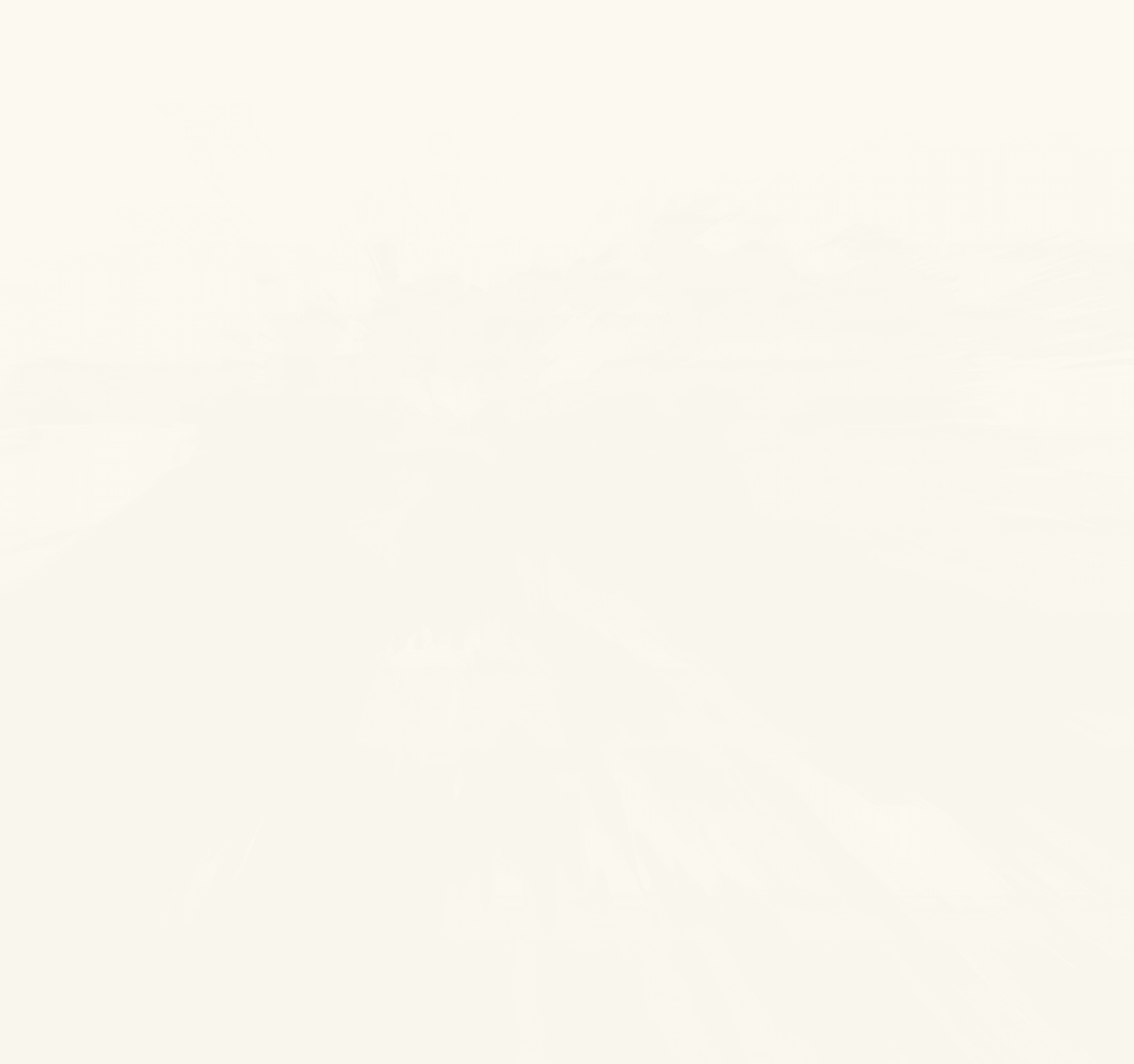The Best Shopify Integrations for Consignment and Resale Stores

Kent Atkinson
May 23, 2025

Connecting your consignment shop’s ConsignCloud system to a platform like Shopify or Square opens the door to a world of third-party integrations. These integrations can greatly enhance how you market your store, sell across multiple channels, fulfill online orders, and analyze your sales data. Below, we break down the top integrations available through Shopify once your ConsignCloud account is linked. We’ll explain what each integration does, how it benefits a consignment workflow, real use cases, current pricing (as of 2025), and any limitations or frustrations to keep in mind. This guide will help resale and consignment shop owners understand the powerful tools now at their fingertips – all automatic, API-driven integrations (no clunky CSV imports or DIY Zapier hacks required).
Shopify Integrations for Consignment Stores
Shopify is well-known for its extensive App Store, offering thousands of plugins to extend your online store’s capabilities. By integrating ConsignCloud with Shopify, you not only sync your inventory and sales but also gain access to these popular apps. Here are some of the best third-party integrations for consignment store owners on Shopify:

Mailchimp (Email & SMS Marketing)
What it does: Mailchimp is a marketing platform that lets you send email newsletters, promotional campaigns, and even text messages to your customers. The Mailchimp for Shopify app automatically syncs your Shopify customer list and purchase data to Mailchimp. This means you can easily segment shoppers (e.g. by purchase history or amount spent) and send targeted emails – like announcing a seasonal consignment sale or new high-value items in stock. For consignment stores, Mailchimp helps nurture relationships with both buyers and consignors through regular newsletters, new arrival alerts, and personalized coupons.
Use case: Imagine you receive a batch of vintage designer handbags on consignment. With Mailchimp, you can create a “New Arrivals” email campaign targeted to customers who have previously bought accessories or luxury items from your Shopify store. The integration can pull in product images and descriptions from Shopify, making it easy to craft a professional email. When the email is sent, Mailchimp tracks who opens it and which handbags get clicks, helping you gauge interest. This kind of targeted marketing drives repeat visits to your online store and can quickly connect the right buyers with your one-of-a-kind consigned pieces.
Pricing (2025): The Mailchimp app is free to install on Shopify, and Mailchimp offers a free plan for up to 500 contacts. Paid plans scale by the number of subscribers and features:
Essentials – starts at $13/month, including email templates, basic automations, and support for up to 50,000 contacts.
Standard – starts at $20/month for more advanced automations (multi-step customer journeys, send-time optimization) and up to 100,000 contacts.
Premium – starts at $350/month for unlimited contacts and advanced targeting, aimed at large businesses.
These prices are in USD and can increase if your contact list grows beyond the included limits. For many consignment stores, the free tier or Essentials plan is sufficient to get started. As your email list grows, be aware that costs will rise – for example, crossing 50,000 subscribers would push you into the Standard or Premium tiers. Also note that Mailchimp charges extra for SMS messages as an add-on. Always check Mailchimp’s website for the latest pricing, since it can vary based on list size and feature usage.
Limitations and considerations: Designing emails in Mailchimp is a separate workflow from Shopify. It takes a little time to learn Mailchimp’s editor and automation tools. Finally, keep in mind that Shopify has its own built-in email tool (Shopify Email), which is free for the first 10,000 emails each month. Shopify Email is simpler, but far less advanced than Mailchimp in segmentation and automation (read a full comparison of Shopify's email vs Mailchimp). In short, Mailchimp gives you robust marketing capabilities, but you’ll invest time in setup and possibly spend more as your audience grows.

Shopify Marketplace Connect (eBay, Etsy, Amazon)
What it does: Consignment stores thrive when they can reach more buyers, and marketplace integrations are key. Shopify Marketplace Connect is an official Shopify app that lets you list and sell your products on major marketplaces like eBay, Etsy, Amazon, and Walmart directly from your Shopify admin. It synchronizes inventory and orders between Shopify and those channels. For example, if you list a unique item (say a collectible coin or a designer dress) on Shopify and eBay, and the item sells on eBay, the app will automatically update the inventory in Shopify – preventing you from accidentally selling the same one-of-a-kind item twice. Likewise, orders from marketplaces are imported into Shopify for centralized fulfillment and tracking.
Use case: Suppose your consignment shop specializes in vintage vinyl records. You have a Shopify online store for local customers, but you also want the huge audience on eBay and Etsy to see your records. With Marketplace Connect, you can publish selected record listings to eBay and Etsy right from Shopify. If an avid collector buys a record on eBay at 2 AM, that order pops up in your Shopify orders dashboard along with your regular web orders. You can then ship it out and the app will mark it as shipped on eBay. This multi-channel approach helps you liquidate consigned inventory faster by tapping into multiple marketplaces without manually recreating listings on each site. It’s essentially one dashboard for all sales channels, which is a big efficiency boost for a small team.
Pricing (2025): The Shopify Marketplace Connect app is free to install, with no monthly fee. Shopify (as the developer) provides it as a value-add for merchants. However, note that “additional charges may apply”– specifically, some high-volume sellers might incur usage fees. As of 2025, the app notes that any usage fees are capped at $99/month at most. In practice, many consignment stores won’t hit those caps; the integration is effectively free unless you’re managing thousands of marketplace orders. Keep in mind: you will still pay the standard fees on each marketplace (e.g. eBay listing and final value fees, Etsy transaction fees, Amazon referral fees). Those fees are charged by the marketplace itself, not by Shopify. So while the integration app doesn’t add cost, selling on those channels isn’t free – build those marketplace fees into your pricing strategy.
Limitations and considerations: One challenge with multi-channel selling of consigned goods is handling unique items and delistings. The Marketplace Connect app does sync inventory, but there can be a slight delay between a sale on one channel and inventory updating on the others. A limitation to consider: each marketplace has its own listing requirements. For example, eBay might require product condition details or unique identifiers for certain categories. The Shopify app will import basic product data (title, description, images, price) to eBay, but you may need to edit some listings on eBay for optimal results (like adding item specifics or adjusting the format for auction-style listings, which the app might not support). Users have noted that initial setup can be complex – linking accounts and mapping product categories takes time (here's a breakdown of the fees between Shopify and Ebay).

ShipStation (Shipping & Fulfillment)
What it does: ShipStation is a popular web-based shipping solution that helps you manage and ship orders from multiple sales channels in one place. The ShipStation Shopify integration pulls in your Shopify orders (including any marketplace orders that came through Shopify) and allows you to compare shipping rates, print labels in bulk, and streamline fulfillment. Essentially, instead of using Shopify’s basic single-label printing or going to each carrier’s website, ShipStation provides a central dashboard for all shipments. It can automatically choose the cheapest or fastest carrier based on rules you set, send tracking emails to customers, and handle international customs forms (check out this full review ShipStation in 2025). For consignment stores that start doing significant online volume, especially with products of varying sizes/weights, ShipStation can save hours each week in fulfillment time.
Use case: Imagine your Shopify-connected consignment boutique has started getting 20–30 online orders per day after a big social media push. Those orders might be a mix of clothing (going in poly mailer bags) and some fragile home décor items (needing boxes and insurance). With ShipStation, at the end of each day you can import all open orders, see all the rates from USPS, UPS, FedEx, etc., and batch-print labels. For example, ShipStation might automatically assign USPS First Class to a lightweight vintage t-shirt and UPS Ground to a heavy antique vase. You print all labels in one PDF, tape them to packages, and ShipStation notifies Shopify which orders have shipped (so your customers get tracking info automatically). This batch workflow is much faster than purchasing postage one order at a time. Plus, ShipStation often offers discounted shipping rates, which can save you and your customers money on postage.
Pricing (2025): ShipStation’s cost is tiered by shipment volume. As of 2025, there are six plans:
Starter – $9.99/month for up to 50 shipments per month (one user).
Bronze – $29.99/month for up to 500 shipments/month (one user).
Silver – $59.99/month for up to 1,000 shipments (2 users).
Gold – $99.99/month for up to 2,000 shipments (3 users).
Platinum – $149.99/month for up to 5,000 shipments (5 users).
Enterprise – $229.99/month for up to 7,500 shipments (10 users).
All plans allow unlimited sales channels (you can connect Shopify, Square, eBay, etc. all into one ShipStation account). They also include branded shipping labels and packing slips on every tier. Tip: if you’re only shipping a few orders here and there, you might not need ShipStation at first – Shopify has a built-in shipping label feature (with its own discounted USPS/UPS rates) that is free to use aside from postage costs. But as soon as your volume grows or you start selling on multiple channels, that Starter plan at $9.99 can be well worth it for the convenience of batch processing. There’s a free 30-day trial available, so you can test if it saves you time.
Limitations and considerations: For very low-volume sellers (say a consignment store shipping just 10 items a month), ShipStation might be overkill – paying ~$10/month might not be justified if you can handle fulfillment manually. Additionally, ShipStation is another system to learn; its interface is powerful but can feel complex due to the many features and settings. Some consignment owners note that setting up shipping presets and automation rules takes effort, but once configured it runs smoothly. One frustration specific to consignment workflows is that ShipStation, by default, won’t know which consignor provided which item – it treats it like any other order. This isn’t usually an issue (ConsignCloud will handle consignor credit behind the scenes), but if you’re trying to include a consignor’s info or unique packaging per item, you’d have to rely on Shopify order tags or notes flowing into ShipStation. Another consideration: if your store does a lot of local pickup or local delivery orders, Shopify handles those natively, whereas ShipStation is purely for shipping labels. So you might use ShipStation for mailed packages but still mark pickups as fulfilled in Shopify manually. Overall, the main “gotcha” is the cost scaling – if you unexpectedly exceed your plan’s shipment limit (e.g., a viral item causes a sales spike), ShipStation might bump you to a higher tier or charge overage, so keep an eye on your monthly shipment count.

QuickBooks Online by Intuit (Recommended for Stores Using Shopify POS Exclusively)
What it does: QuickBooks Online (QBO) is a leading small-business accounting software. The official QuickBooks Shopify connector automatically sends your Shopify sales data to QuickBooks Online. This saves you from hours of manual data entry or messy CSV imports. For a consignment store, this integration means all your daily sales (online orders, and even in-store sales if you use Shopify POS) can flow into QuickBooks for bookkeeping. It records details like total sales, taxes collected, discounts, and payment processing fees. With accurate sales data in QBO, you can easily generate financial reports, prepare for taxes, and see your profit (minus payouts to consignors which you’d still handle through ConsignCloud or QBO manually). Essentially, this integration closes the loop between your Shopify storefront and your accounting ledger.
Use case: Consider a scenario where at the end of each week, you used to manually tally your Shopify sales and key them into QuickBooks – a tedious process prone to error. With the QBO integration, each day’s Shopify orders are automatically logged. For instance, you receive $1,000 in web orders today (across maybe 15 different transactions). The integration can create a summary invoice or sales receipt in QuickBooks recording $1,000 in income, the sales tax portion, and even Shopify’s processing fees as expenses. If you have multiple Shopify sites (perhaps one for retail sales and one for auction events), the app can link multiple stores to the same QuickBooks account as well. At month-end, your QuickBooks financial statements already include all your Shopify revenue. You can then add any consignment payout expenses, and you’re ready to see true profit. This integration is a huge time-saver for bookkeeping, ensuring your financial records are up-to-date without the drudgery of manual entry.
Pricing (2025): The Shopify QuickBooks connector app is free for QuickBooks Online users. There is no additional monthly charge from Shopify or Intuit to use the integration – Intuit provides it as part of their service. However, you do need a QBO subscription. QuickBooks Online’s pricing (as of 2025) has three main tiers:
Essentials – approximately $30/month.
Plus – approximately $55/month.
Advanced – approximately $85/month.
These plans vary in the number of users and features (e.g., Advanced supports more complex reporting and permissions). The good news is even the basic Essentials plan supports integration with Shopify. If you don’t already use QuickBooks, you’ll need to factor in this subscription cost. Many consignment shops find it worthwhile because QuickBooks greatly simplifies tax time and overall financial management. Also note: if you prefer Xero for accounting instead, there are similar Shopify integrations for Xero. In fact, Intuit’s partner Amaka offers a free official Square/Xero and Square/QuickBooks connector, and Shopify has third-party Xero apps (often around $30/month). But QuickBooks Online remains the most common choice in the U.S., and its direct Shopify link is robust and free.
Limitations and considerations: The main frustration with accounting integrations is usually the initial setup – you’ll need to configure how Shopify data maps to your QuickBooks chart of accounts. For example, you must decide whether each Shopify payout deposits to your bank account in QuickBooks as a lump sum (with fees recorded separately) or if each order is recorded individually. The Intuit connector typically groups sales by day or by payout, which keeps your books cleaner but can be confusing at first. Some users wish for more customization (e.g. mapping Shopify product categories to different income accounts). Additionally, consignment-specific transactions (like paying out consignors their share) are not automatically handled by this integration – you’d still have to record those expenses in QuickBooks. That means while your sales revenue is accounted for, you need a process for entering consignor payouts (perhaps as COGS or commission expenses). Lastly, data reconciliation is crucial: you should periodically ensure the sales in Shopify match what’s in QuickBooks. If there’s a disconnect (say a refund wasn’t synced), you may need to re-sync or correct it manually. Despite these caveats, most store owners feel the time saved and accuracy gained are well worth any learning curve.

Better Reports (Advanced Reporting)
What it does: While Shopify provides basic sales reports, third-party analytics apps like Better Reports take it to the next level. Better Reports connects to your Shopify store and unlocks over 100 customizable reports, covering everything from inventory aging to customer purchase frequency. For a consignment store, Better Reports can be a goldmine of insight. You can generate reports that aren’t available in native Shopify – for example, sales by product category, sales by vendor (if you use Shopify’s vendor field to indicate consignor or brand), margin reports if you input cost, and even custom commissions reports. It essentially lets you slice and dice your Shopify data in ways that matter to your business. This can help in decisions like which types of consigned items sell fastest, which days of the week are most profitable, or which online marketing campaigns drive the most revenue.
Use case: Suppose you want to know which consignor is your top performer online – something ConsignCloud would handle in-store, but you also want to verify through your Shopify sales. If you’ve been tagging products or orders with consignor IDs or using the Vendor field for consignor names, Better Reports can compile a sales report grouping revenue by those tags or vendors. Another example: you might run a report on sell-through rate – how quickly items in a certain category (say designer shoes) sell after being listed online. Better Reports could show that shoes have an average of 45 days to sell, whereas electronics sell in 20 days, informing how you accept and price items. The app is very flexible, allowing custom calculated fields and scheduling of reports via email. Busy shop owners might schedule a weekly dashboard report every Monday, summarizing key metrics like gross sales, number of items sold, average order value, and inventory on hand.
Pricing (2025): Better Reports’ pricing starts at $19.90/month for the basic plan. The cost actually scales based on your Shopify plan or store size:
Basic Plan Stores – $19.90/month (this covers most small shops on Shopify’s Basic tier).
Shopify Plan Stores (mid-tier) – around $39.90/month (price increases as your Shopify subscription level increases or if you have higher sales volume).
Advanced/Plus Stores – higher pricing, sometimes $50–$100+ for enterprise scale.
All plans typically come with a free trial (usually 14 days). The entry $19.90 tier includes one Shopify store connection and the full suite of reporting features, though it may have limits on how far back you can pull data or how many report schedules you can set. For a single-location consignment shop on Shopify Basic, ~$20 a month is the likely cost. Keep in mind, Shopify’s own reporting improves if you upgrade your Shopify plan (the $79/month plan unlocks more standard reports). So one might weigh upgrading Shopify versus paying for Better Reports. Many choose Better Reports because it’s still more powerful and customizable than Shopify’s native reports, providing big-business analytics on a small-business budget.
Limitations and considerations: Better Reports works by querying Shopify’s data, and there are a few Shopify API limits to be aware of. Some users have noted that there are data points Shopify doesn’t share with any reporting app yet. For instance, if a consignment store wanted a report on consignor payout amounts, that data lives in ConsignCloud, not Shopify, so Better Reports can’t access it. You are essentially limited to analyzing the data that exists in Shopify (sales, products, web traffic if connected, etc.). Another limitation is that real-time reporting can lag a bit – if you just had a flurry of sales, Better Reports might not reflect them until the data syncs. There’s also a learning curve: the tool is powerful, but to get the most out of it you might need to write some custom formulas or pivot tables in their interface. The app does provide many templates though, and their support is highly rated for helping build custom reports. Lastly, it’s an added monthly cost – $20+ that some extremely tight-budget stores might skip. If your online sales are modest, you might get by with Shopify’s included reports and ConsignCloud’s reports. But as your data grows, being able to truly analyze it (e.g., “Online sales of furniture have a 60% higher average order value than clothing”) can pinpoint opportunities to improve your business. Many consignment owners find that insights from Better Reports pay for the app itself by guiding better decisions.
(There are numerous other Shopify integrations that consignment stores can leverage—from live chat support tools to loyalty program apps—but the ones above are often the most impactful in a resale context. Focus on the integrations that streamline your operations: marketing, multi-channel exposure, fulfillment, accounting, and analytics are great starting points.)

Final Recommendations for Consignment and Resale Stores Using Shopify
For Shopify-connected consignment stores: you have the advantage of Shopify’s vast app ecosystem. The most useful add-ons tend to be in marketing and multi-channel sales. We highly recommend using an email marketing integration like Mailchimp or Klaviyo to keep your customers engaged with new inventory updates and store events. These tools help drive repeat business, which is the lifeblood of a resale shop. If expanding your audience is a goal, Shopify’s Marketplace Connect app (for eBay, Etsy, etc.) is a game-changer – it lets a small consignment store get national/international exposure without manually maintaining multiple accounts. Just be prepared to invest time in setting it up properly and monitoring those channels. On the fulfillment side, consider a shipping app (ShipStation is a top choice) once online order volume picks up; it will save you headaches and improve customer satisfaction with faster shipping. For analytics, if you’re a data-minded owner, a reporting app like Better Reports can illuminate trends in your sales that help you tweak your pricing or sourcing strategy. And don’t overlook accounting – the free QuickBooks Online integration is almost a must-use if you’re on Shopify, because it offloads tedious bookkeeping and reduces errors. Overall, Shopify excels if your vision is to build a strong omnichannel presence (online, social, marketplaces, maybe even a Shopify POS in-store). Its integrations support robust e-commerce growth – from built-in social media sales tools to countless third-party apps for almost anything you can imagine. The flipside is cost: many Shopify apps have monthly fees, so prioritize the ones that give you clear ROI. In consignment, that often means marketing and sales channel apps first (to drive revenue), and operational apps (shipping, reporting) as you grow. Check out the Shopify integration for yourself; if you do not have a ConsignCloud store yet, start a free-trial here.
In this post