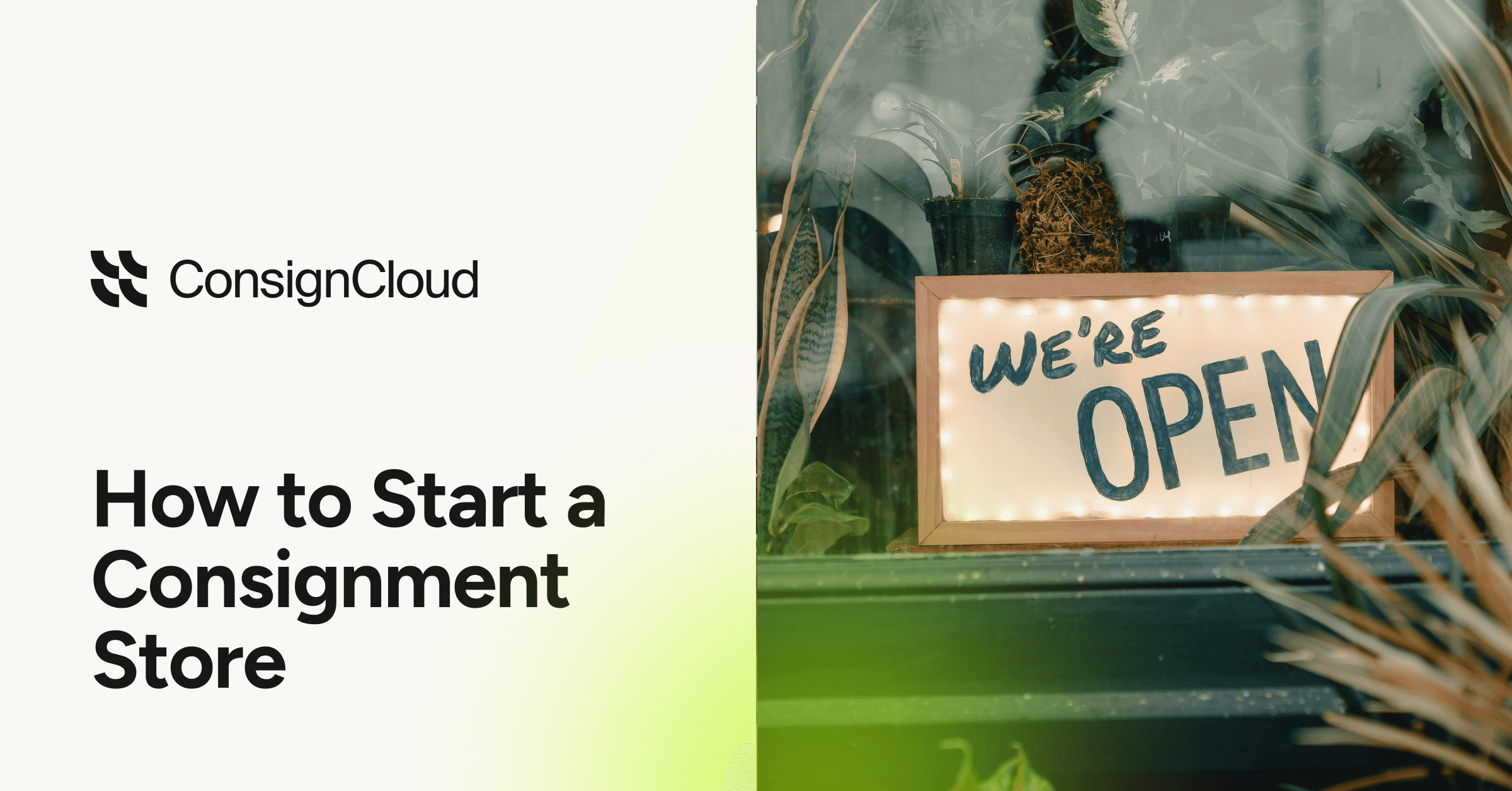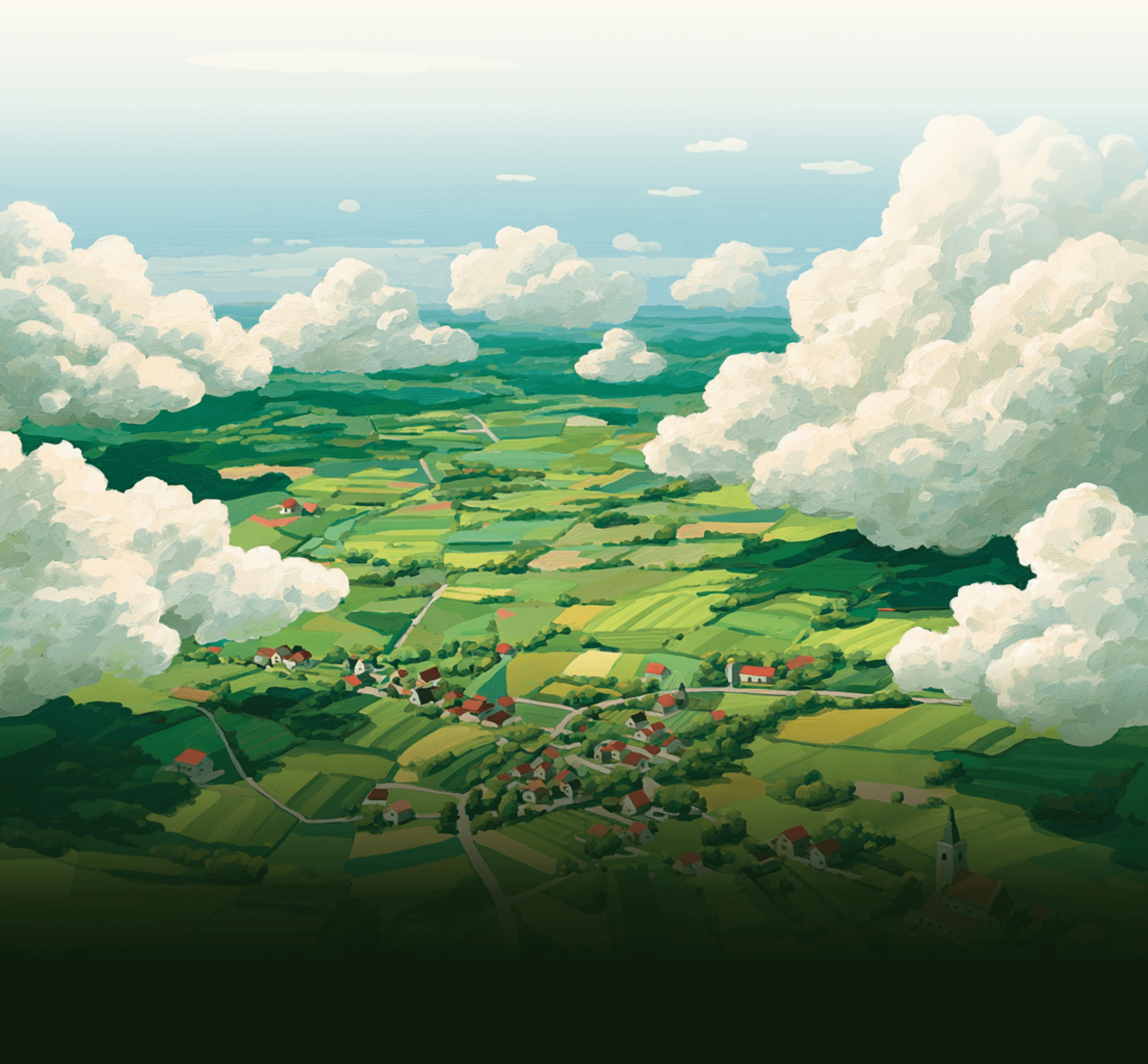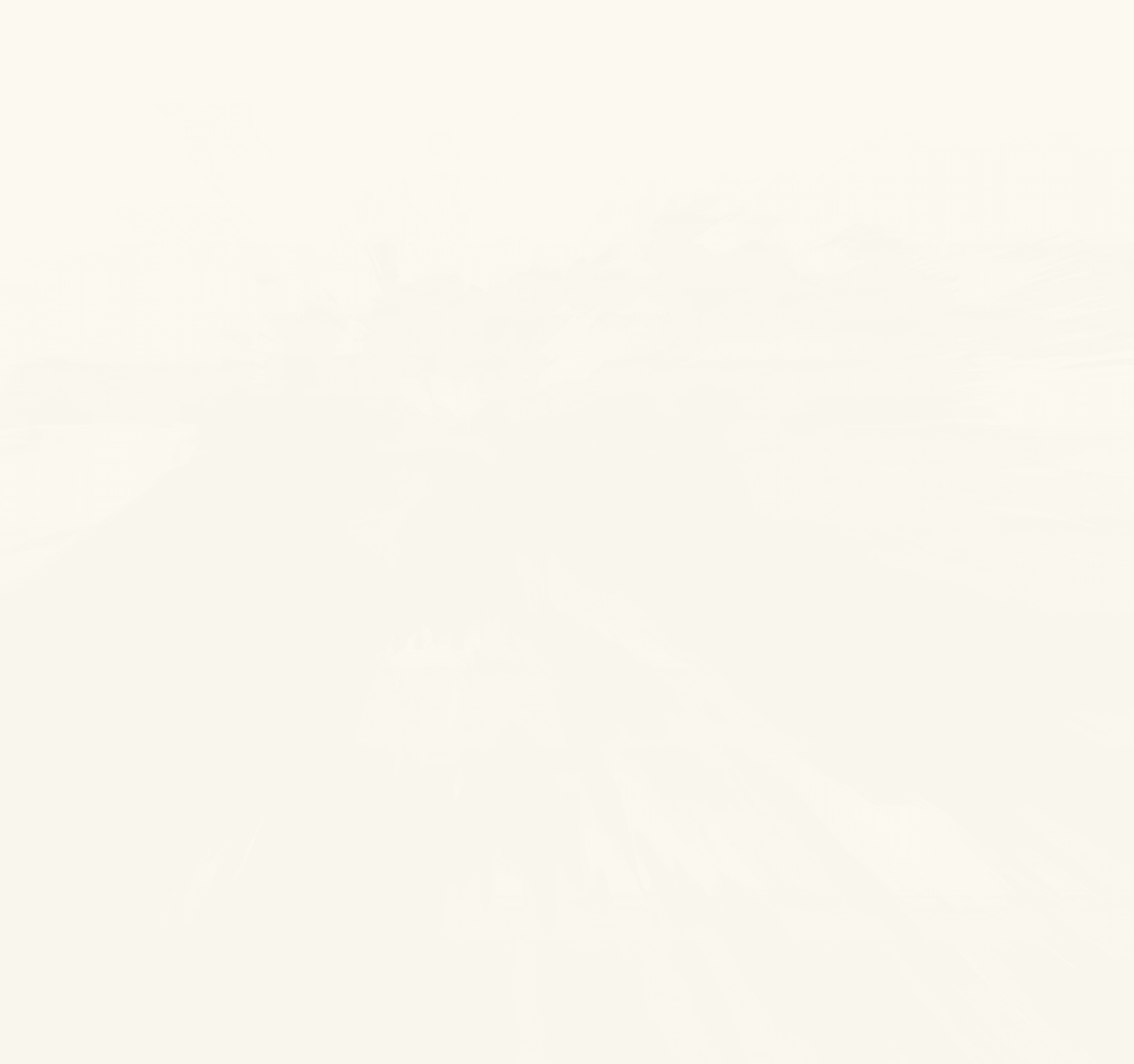How Can I Connect My Consignment Business to Shopify?

Kent Atkinson
Oct 7, 2024
How to Link Your Consignment Store to Shopify
Linking your consignment or resale store to Shopify is simple and something we highly advise—retail stores have been selling online for years, and consignment stores are starting to catch up with their tactics. With ConsignCloud’s Shopify integration, your inventory can be up and available for purchase on a Shopify site in less than one hour. It only takes three steps.
Create Your Shopify Store (30-40 minutes)
Turn on the ConsignCloud Integration (5 minutes)
Add, Track, Sell Inventory
(Bonus!) Benefits of Having Inventory Online
If you are still wondering about whether or not you should create a Shopify store online in the first place, we explain some of the main benefits that having an online store can provide for you (for instance, increasing sales by 30% by having 24/7 accessibility or the fact that 81% of shoppers look online before purchasing). Along with using social media for consignment, putting inventory online is a business practice that is going to increase in importance.
1. Create Your Shopify Store

Starting a Shopify store is easy—you can start a free trial and then pay $1 for 1 month. After the initial month, it is only $29 per month. In other words, Shopify is relatively inexpensive. The style, domain, and online shopping settings (like taxes, credit card processing, etc.) are taken care of on the Shopify website, as are other parts of the online shopping experience. But, as discussed below, you can use ConsignCloud’s POS or Shopify’s POS in your brick-and-mortar store depending on your preferences.
2. Turn on the ConsignCloud Integration


The ConsignCloud integration can be enabled with a couple of clicks. Go to Menu > Settings > Apps and toggle the Shopify eCommerce app on. You will then be directed to Shopify where you will enable the ConsignCloud app. When enabled, your ConsignCloud inventory can be synced to your Shopify store, and your Shopify inventory can be synced to your ConsignCloud store.

Now that the two softwares are linked, you can configure your settings to fit your store’s workflow. For instance, you can automatically have new inventory listed on Shopify. You can also have new items that are not automatically added to Shopify, but you can choose which inventory you want to list and bulk edit inventory to be listed with a few clicks.
3. Add, Track, Sell Inventory


As mentioned above, once your ConsignCloud store and Shopify store are linked, you can have inventory easily synced across the two platforms. ConsignCloud can list your inventory on your Shopify store automatically. Just flip the "List on Shopify" switch when adding a new item, and you're good to go. If the item is already in the system, no problem—just edit it and toggle on "List on Shopify." Once you've marked it, ConsignCloud will add that item to your Shopify inventory and make sure both systems stay in sync for as long as it's active. Any changes you make to the item in ConsignCloud will be updated in Shopify, too. Easy peasy! There are a number of other features that you can take advantage of as well (you can refer to this help article as well, which details some more of the technical aspects of the integration).
Track Product Changes
If you've got Track Product Changes turned on, ConsignCloud will grab product updates that happen on Shopify. In other words, when you edit products in ConsignCloud or in Shopify, those edits will be applied in both software.
Selling Inventory
Whether you sell something in ConsignCloud or Shopify, the sales will sync across the systems, which reduces the risk of double sales. The syncing process is fast enough so that the process is almost real-time, so double-sales almost never occur.
When it comes to the sales transaction, all online sales will be processed through the Shopify online store. This means that for online any tax settings, discounts, etc., you will need to configure your Shopify settings. With that said, for your brick-and-mortar store, you may choose to use either the Shopify POS or the ConsignCloud POS. The advantages of using the ConsignCloud POS in-store are that you can quickly adjust prices/discount items, use consignor balances as payment for transactions, create items during checkout, and more. Basically, there is greater flexibility and capability using the ConsignCloud POS.
Inventory and its images automatically sync to Shopify when "List on Shopify" is on

Consignor Balances
If a product sells in Shopify, it'll be marked as sold in ConsignCloud, and your consignor's balance will get an automatic update too. ConsignCloud keeps track of consignor inventory sales and adjusts their balances whether sales occur in-store or through the online Shopify store.
NOTE: some stores do not want to have online sales, but they simply want to advertise their inventory online to attract customers. This is a terrific idea for those not wanting to figure out fulfillment for online shoppers. To simply display products, the easiest way would be to create a new product template page in Shopify that does not include a buy now/add to cart button on it. You would also want to ensure that you don't have any payment gateways enabled OR do not have any shipping rates available in the Shipping settings section of your admin. If you are using a free Shopify theme then you can turn to Shopify's in-house theme support for assistance. You can learn more about this here on a Shopify discussion post.
Account Data Syncing
When it comes to customer data, ConsignCloud plays by Shopify's rulebook. The data sync kicks in as soon as you turn on your integration. But heads up, it’s a one-way street: ConsignCloud pushes any new customer data (not consignor or supplier info) over to Shopify, and that's it. This is strictly for the new customers added after you link things up, so Shopify can do its marketing magic, send emails, and keep everything running smoothly. Nothing from Shopify—no account activity or changes—makes it back into ConsignCloud. It’s all about keeping things clean and in line with Shopify’s policies.

4. Should I Put My Consignment Inventory Online?
“What are the benefits of adding consignment inventory online?” is something a number of stores wonder. The answer is: if you have the time, yes! Showing customers your inventory online (even if it is just a specific selection of inventory) is a sure way to increase sales.
Customers are searching for items online—show them your inventory
Every month, there are close to 1,000,000 searches for “consignment stores near me” and similar searches. While a number of stores are going to result from this search, stores with viewable inventory will attract more customers. A study showed that 44% of consumers are more likely to visit a store if they can check the inventory online prior to visiting. In fact, 85% of shoppers expect online inventory information to be available!
Buy online, pick up in-store (BOPIS)
Another study found that 70% of consumers use BOPIS regularly and on top of that, it can also lead to more in-store purchases. Additionally, 75% of consumers will switch from one store to another if they cannot verify a product’s online availability.
Improve customer experience and trust
Customers increasingly desire transparency and convenience. 67% of customers say that knowing a certain item is available before visiting a store increases their shopping experience, and 73% of customers are more likely to trust a business that provides inventory information online.
Summary
While there are some initial time costs, the benefits of creating an online store for online sales or simply displaying your inventory are much greater. Consignment stores should add their inventory to Shopify because it can increase foot traffic, sales, and your store's relationship with the customer. Linking your inventory to a Shopify store takes less than an hour, and it is completed in three easy steps: start a Shopify store, turn on the ConsignCloud integration, and start adding and tracking inventory. Check out the Shopify integration on the ConsignCloud app here (creating a store is free if you do not have one yet).
In this post