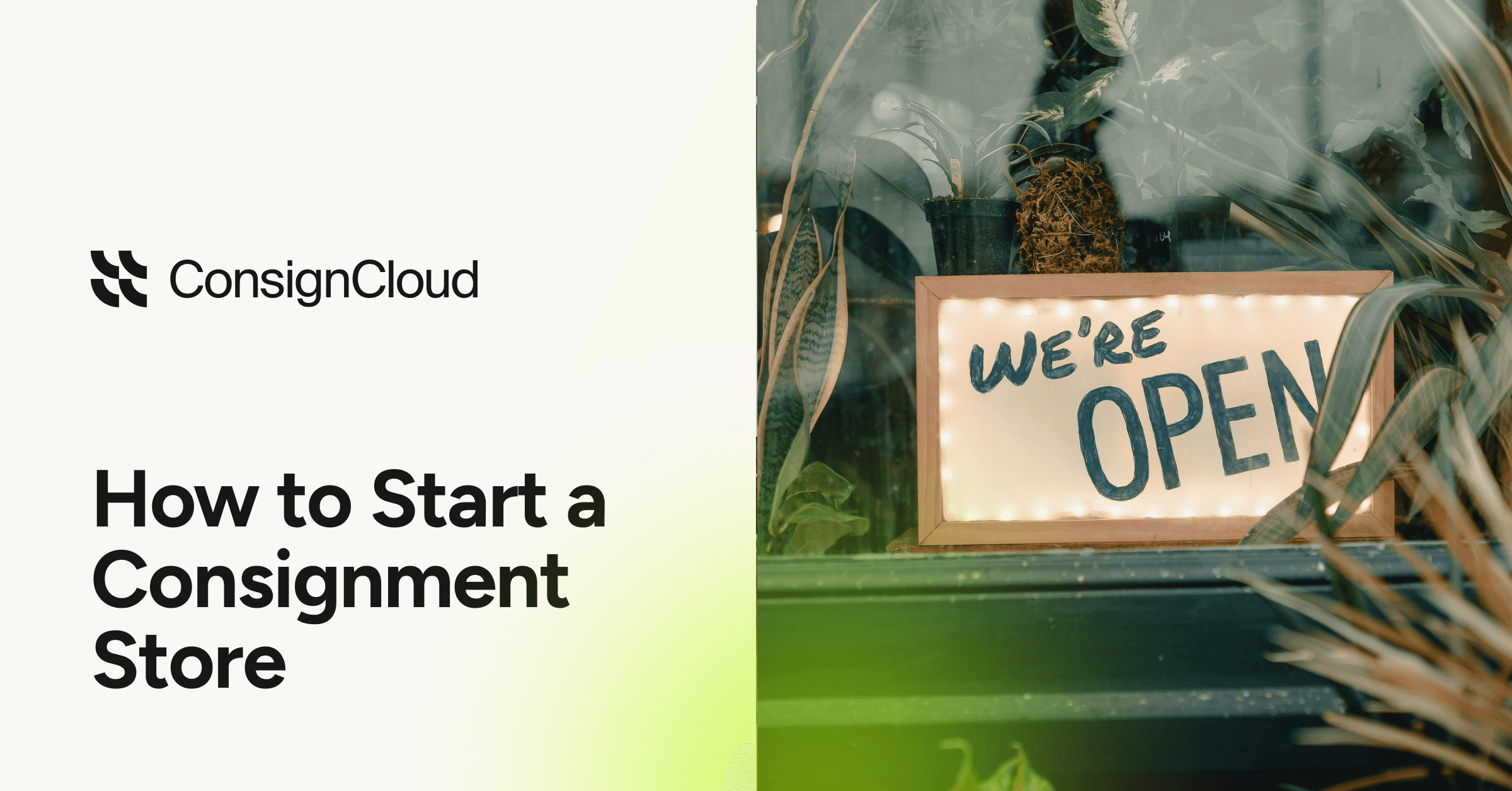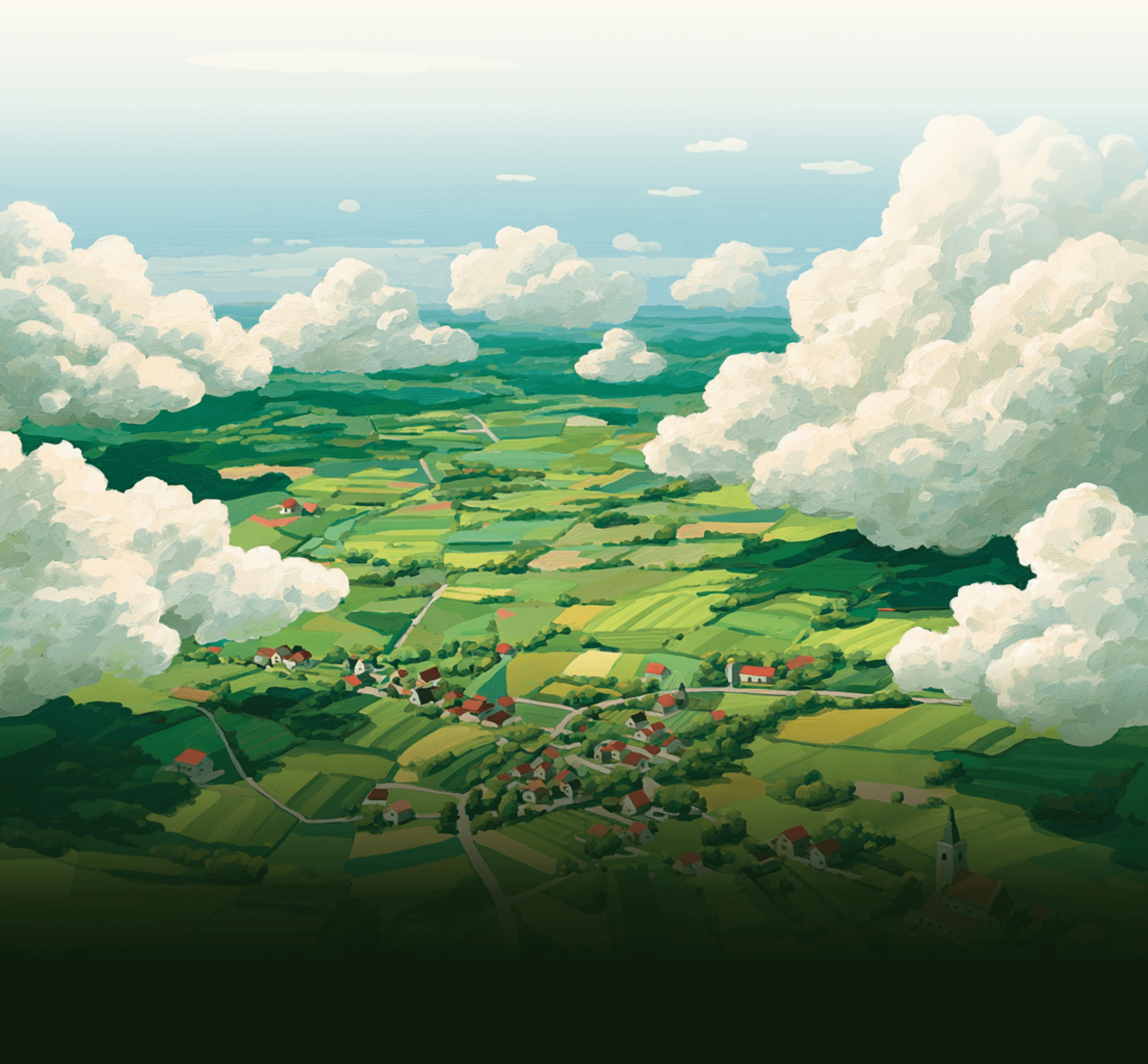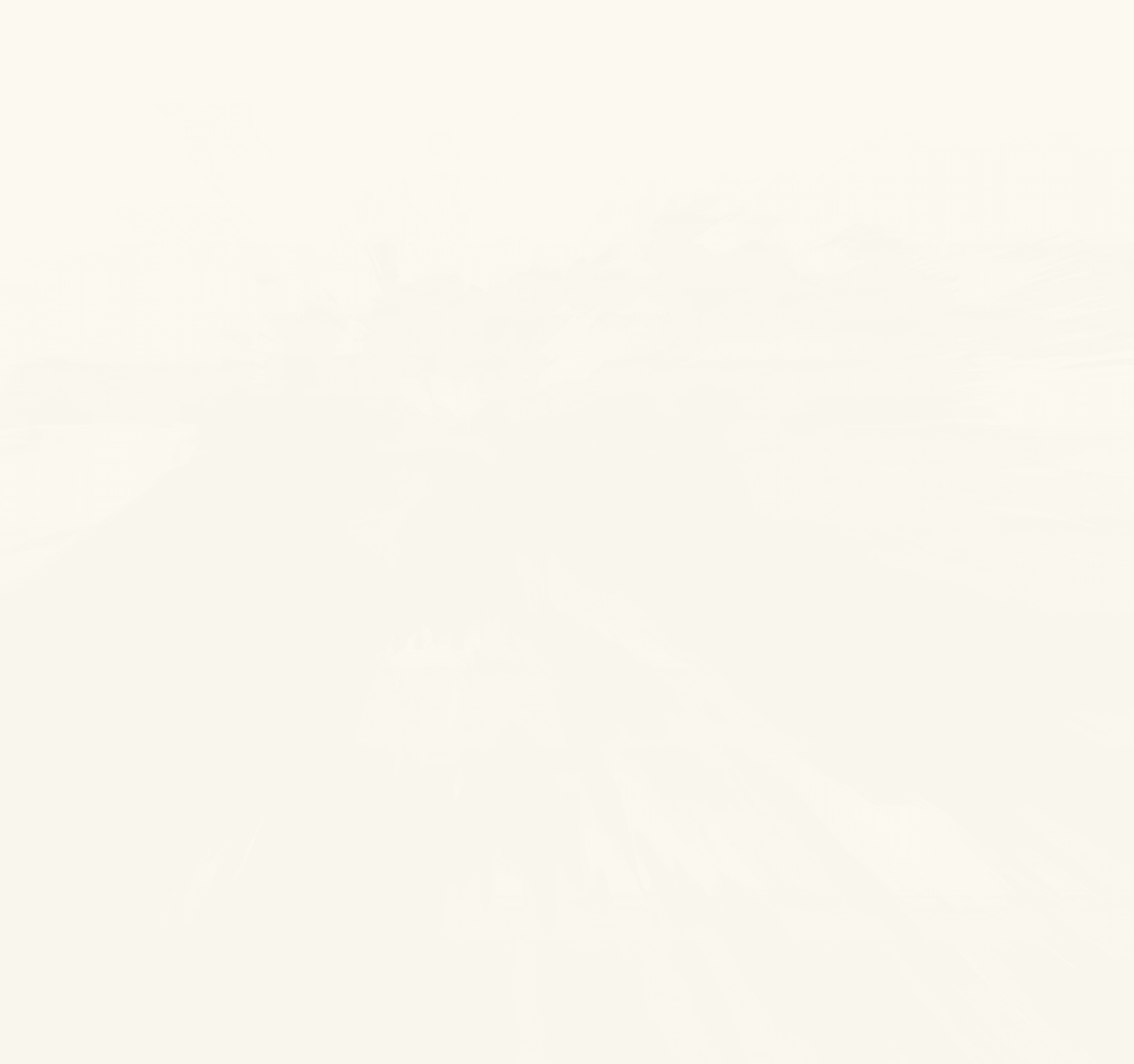How to Use Tags to Organize and Analyze Inventory

Kent Atkinson
Oct 14, 2024

How to Organize Consignment Inventory Using Tags
Organizing inventory effectively is one of the most challenging yet rewarding practices for a consignment store. One highly flexible method for inventory organization is using custom tags. Custom tags are best used alongside other organizational options, such as Categories. For example, if you have a category for designer jeans, but you want to differentiate between jeans that are heavily worn and those that are lightly worn, you can create a custom tag in your software to track these differences. So while we discuss best practices for tags, remember to consider them as one tool from the inventory management toolbox, and consider how they can interact with other tools.

Below, we will discuss:
How to add tags to inventory
Filtering and editing inventory using tags
How to analyze inventory sales by tag
Suggested workflows for using tags
Creating and Adding Inventory Tags
Tags can be created and added while adding inventory, whether you are using single-item or batch-item-entry. Simply start typing into the “Tag” field; if the tag already exists, it will appear as an option to select. If it does not exist yet, you can hit “+ Create,” and the new tag will be generated and added.


Tags can also be created and applied during bulk edits to your inventory. This feature is particularly useful if you haven't yet added tags to inventory and want to apply them across many items at once. In the Bulk Edit option, you can “Add Tag” or “Remove Tag.” Additionally, you can use “Set Tags” to simultaneously add and remove tags, applying only the selected tags during that specific edit.

While we encourage stores to be deliberate with tagging and consider the best tagging practices, it is also advisable to start tagging inventory immediately. Don't overthink it. Remember that you can always remove, edit, or change tags later. Tagging during the intake process is much more efficient than adding tags later, which can be cumbersome if you need to locate and tag all inventory retroactively. For instance, if you want to track inventory based on condition (e.g., worn, new, like new), it is significantly easier to apply these tags during intake than it would be to locate items and tag them later.
Viewing and Editing Inventory Using Tags
Once inventory is tagged, you can view and edit it using these tags. First, go to Menu > Inventory and add the “Tag” column to view the tags associated with each item. To filter inventory by tag, use the “Add Filter” button and select the desired tag(s). If you wish to view multiple tags simultaneously, you will need to add multiple filters to see all relevant inventory items. You can also exclude specific tags—for example, by viewing items that do not have the tag “Christmas 2024” to focus on other inventory.


After filtering inventory by tag, you can perform bulk edits on the selected group of items. For example, if you want to add the tag “Christmas 2024” to items already tagged as “Holiday Inventory,” you can filter by the existing tag, select the items, click the “Actions” button, and proceed with a “Bulk Edit.”

Analyzing Inventory Sales by Tag
One of the most valuable uses of tags is analyzing inventory sales performance. A successful consignment store ensures consignors are satisfied by selling their inventory, while customers are satisfied by getting what they want.
There are multiple ways to view inventory sales by tag, each with distinct benefits.
Inventory Insights for Consignment and Resale Items
The Inventory Insights report is the best tool for viewing the sales performance of consignment or resale inventory, specifically by tag. The Inventory Insights report provides metrics such as Turnover Ratio, Average Basket Size, Average Sale Amount, and, most importantly for this context, Sales Performance by Tag. To view sales by tag, go to the “Performance By” selector and choose “Tag.” This allows you to identify which tags are driving the most sales and refine your inventory strategies accordingly.

If you want a detailed view of sales for specific items by tag, you can go to Menu > Inventory and select the Item Sales tab. This view provides an itemized list of sold inventory by tag, which can be exported for further analysis in tools like Excel.
Suggested Workflows for Using Tags
The primary reasons for using tags are to organize inventory and track sell-through rates at a more granular level. Here are some effective strategies for organizing inventory via tags:
Mirroring Back-of-House and Front-of-House: Ideally, your floor layout and back-of-house organization should align. For instance, if you have a seasonal section, a men’s section, and a women’s section on the sales floor, reflect that structure in the back-of-house storage. This mirroring ensures that replenishing stock is quick and intuitive when inventory sells or expires.
Organizing Inventory by Time: This strategy provides clarity on how long an item has been in the store. Stages might include pre-intake, post-intake, labeled, on the floor, clearance, expired, or return/donate. Organizing inventory in this manner helps track the item lifecycle and ensures items are appropriately handled at each stage.
Consignor-Based Organization: If your store prefers to organize inventory based on consignors, this approach can help keep items from each consignor grouped together. Since most stores work with hundreds of consignors at any given time, combining this approach with another organizational strategy (e.g., by type or condition of item) can help streamline the process.
If you have not figured out the layout of your store or your display methods, or want to revamp your current systems, review this article on best practices.
Summary
Using tags to organize consignment inventory offers immense flexibility and power, allowing you to maintain a well-organized inventory while collecting valuable data to inform your business strategies. Whether your goal is efficient stock replenishment, refined categorization, or better insight into what drives sales, custom tags can help you achieve it. Start tagging your inventory immediately to leverage these benefits—while you can always edit or remove tags later, tagging during intake saves considerable effort down the line and allows you to track your inventory in meaningful ways from day one.
In summary, inventory tags offer a powerful and versatile tool that can help consignment stores improve their organization, track performance, and ultimately boost sales. By making tagging part of your daily workflow, you are better positioned to meet consignors' needs, satisfy customers, and keep your operations running efficiently. Start now and prepare for the holiday seasons, and enjoy the benefits of a more organized and insightful consignment store.
In this post