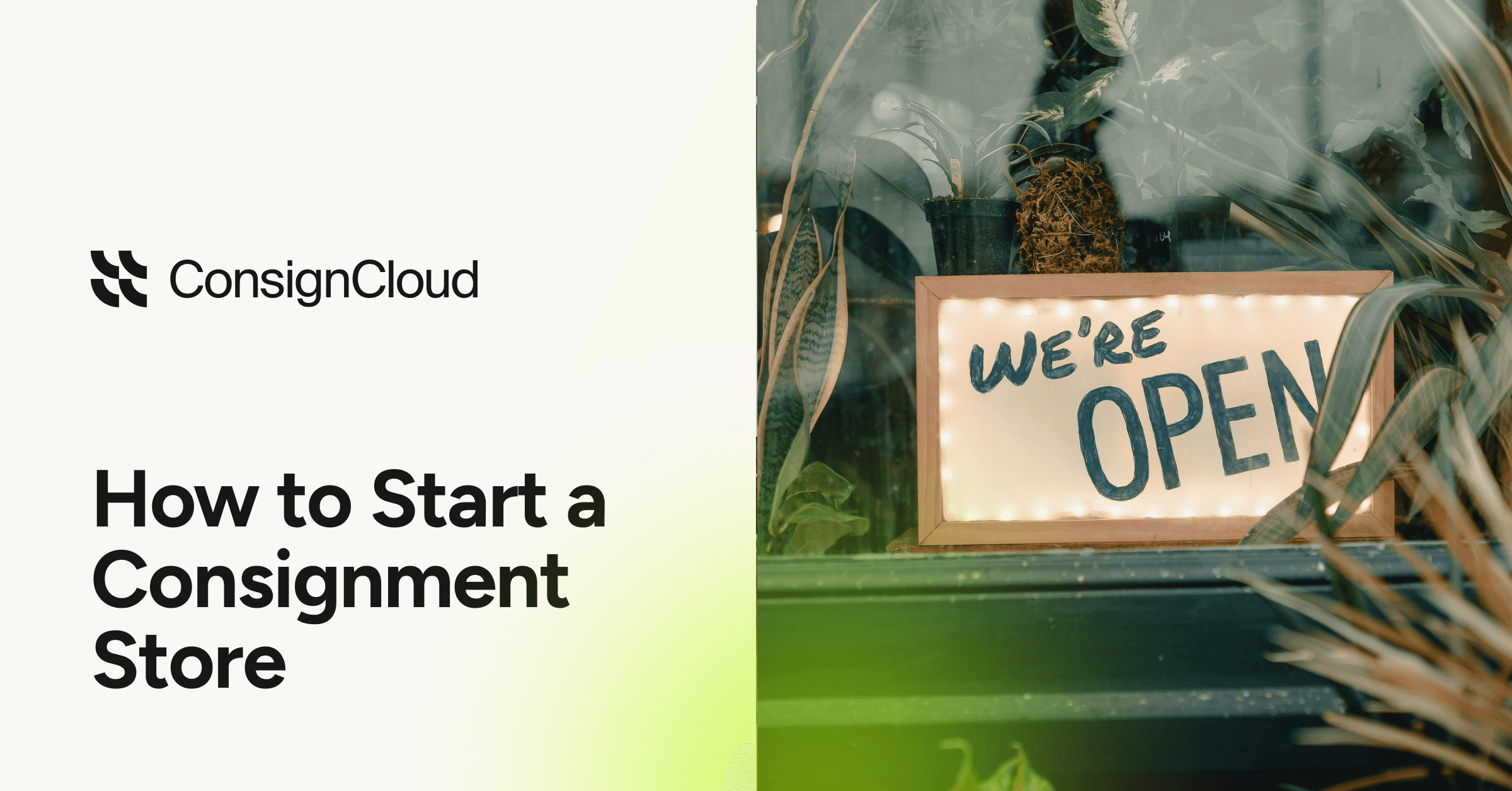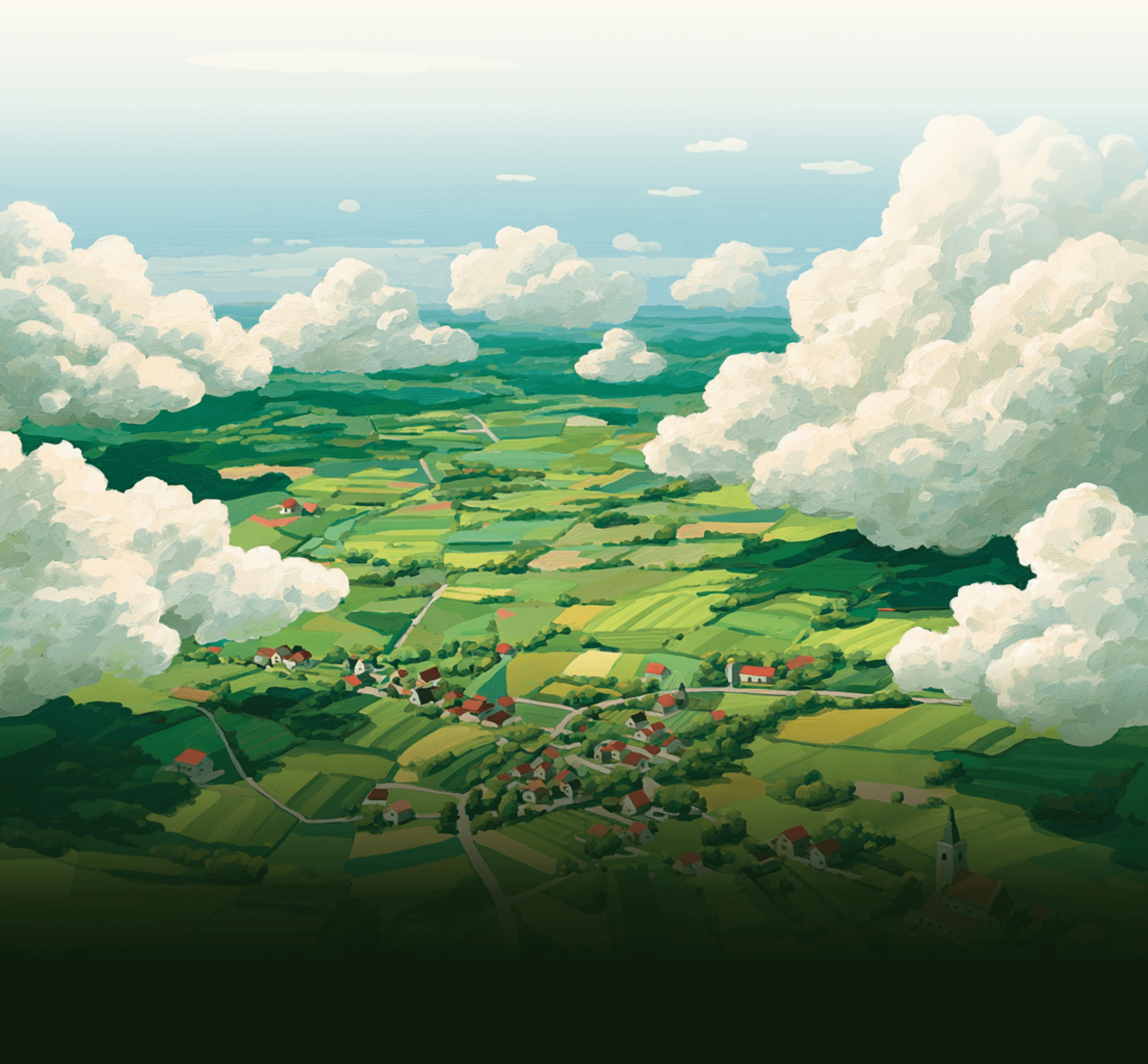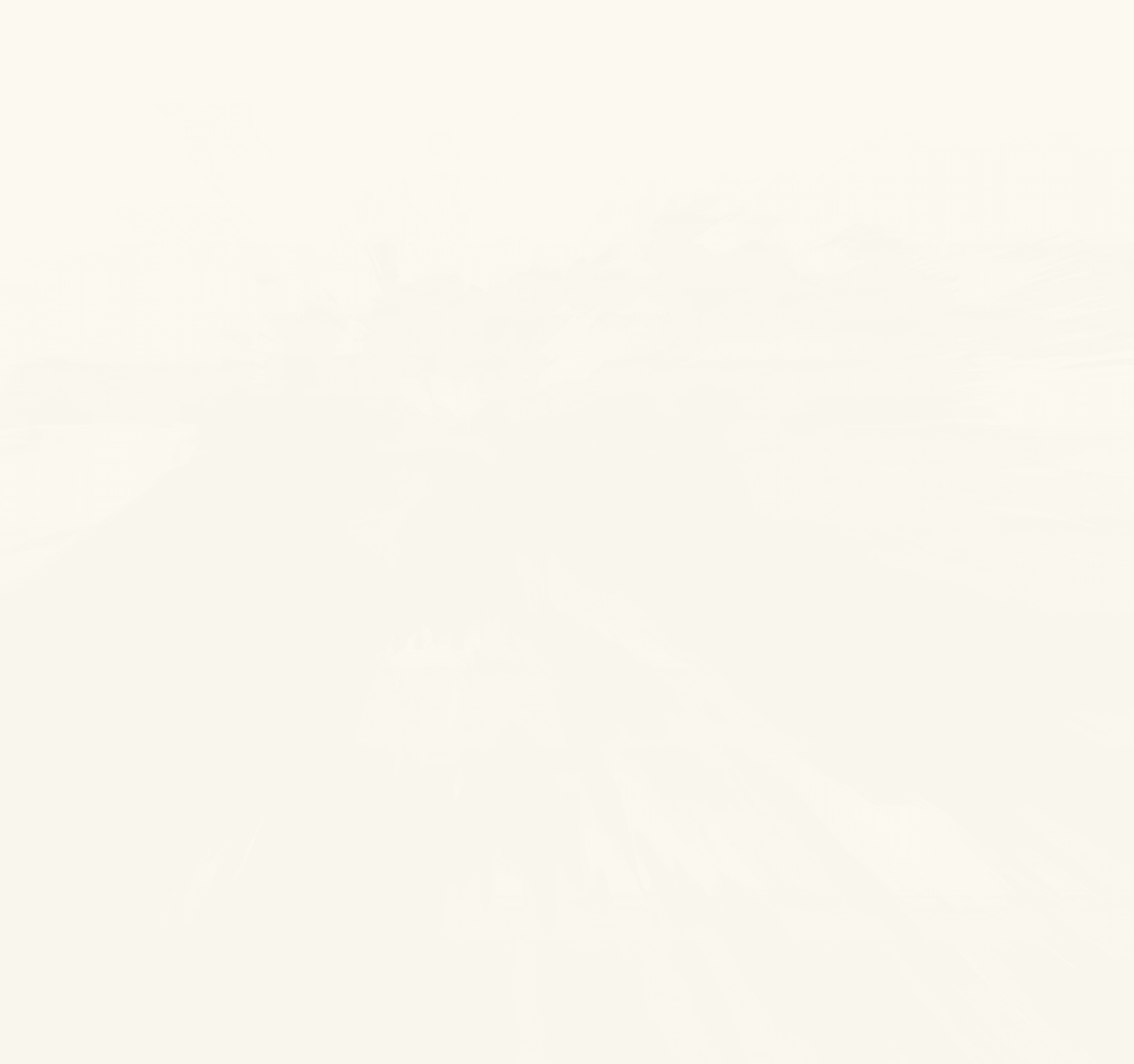How to Use Split Tiers When Pricing Consignment Inventory

Kent Atkinson
Jun 6, 2025

What Is Tiered Splits and Why Use It Instead of Flat Splits?
Before jumping into the "How To," here are a few benefits of using tiered splits instead of flat splits across the board. Tiered splits means that you offer a different split to the consignor depending on the price of the item (usually a higher split for the consignor for higher priced items). Here are some reasons why they are a good idea:
1. Improved Profit Margins: Items priced under $25 often require more effort to sell. A 60/40 split helps you maintain healthy margins.
2. Better Consignor Relationships: Consignors feel more valued when they earn a higher percentage on higher-ticket items—without haggling.
3. Less Manual Work: Pricing teams focus on the right price, not the right math. This is just one way to increase the efficiency of your store's intake.
4. Transparent Policies: Pricing rules are clear, consistent, and fair across all consignors. Transparency is critical for consignor retention, as Alexandria's store has demonstrated.

Wondering if your tracking the right metrics? Here are crucial performance indicators you should be tracking to optimize your profits.
Start Using Split Tiers in Minutes (Steps Below)
Split-tier pricing lets you create commission brackets based on item price. Rather than offering a single store/consignor split (like 60/40), you can reward consignors more on higher-priced items and keep your store competitive on lower-end goods.
Example split structure:
$0–$25 →50% Store / 50% Consignor
$26–$100 → 40% Store / 60% Consignor
$101+ → 35% Store / 65% Consignor
You control these tiers. Once set, ConsignCloud applies the correct split automatically when a price is entered.

1. Open the split-tier settings page
Navigate here: Settings → Policy → Inventory in the ConsignCloud app.. You'll see a table where you can create custom tiers (by percentage thresholds) tied to price ranges.

2. Define your price bands
Start by breaking inventory into several price tiers—for example:
$0–$25 → Store:Consignor = 60/40
$26–$100 → 55/45
$101+ → 50/50
Pro tip: align tiers with how quickly items move. Many shops use the “one‑third rule”—setting price at ~33% of the original retail price, plus/minus 10% based on condition and demand.

3. Automate splits in the system
Once tiers are set, any item priced within a band automatically uses the designated split—no more manual commission entries.
How to Price Consignment Items (So the Split System Works)
Many store owners ask: “How do I price consignment items fairly?”
Here’s a simple rule of thumb:
Start with one-third of the original retail price (a common industry standard)
Adjust 10–20% based on condition, brand popularity, seasonality, and demand
Look up original prices online to stay accurate (Google Shopping works great)
This process works especially well when paired with split-tier pricing—because once you set the right price, your payout logic takes care of itself.
💡 Tip: Use odd pricing like $9.99 or $14.95 to create better buyer perception (source: Shopify’s psychological pricing guide).

Looking to speed up your inventory intake process? Try out our batches feature. It will even let you break out the intake and pricing steps so newbies do the processing while your experts do the pricing.
Final Thoughts
Split-tier pricing is one of the simplest ways to make your consignment store more profitable, more efficient, and more fair. When you let pricing tiers do the heavy lifting, your team can focus on what really matters—sourcing great inventory and building trust with consignors.
✅ Ready to try it?
Visit Settings → Policy → Inventory in your ConsignCloud dashboard and start building your tiers today.
In this post