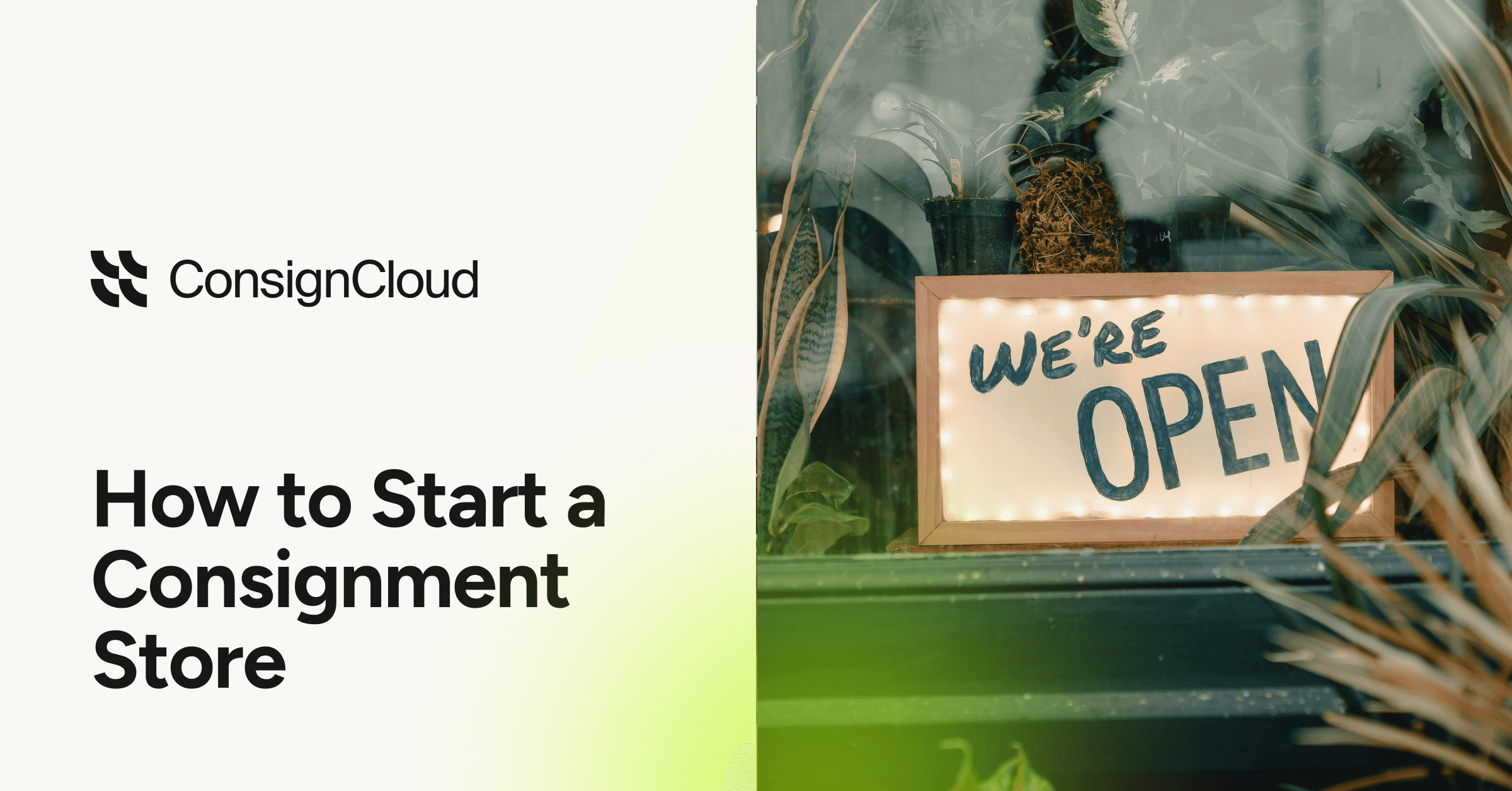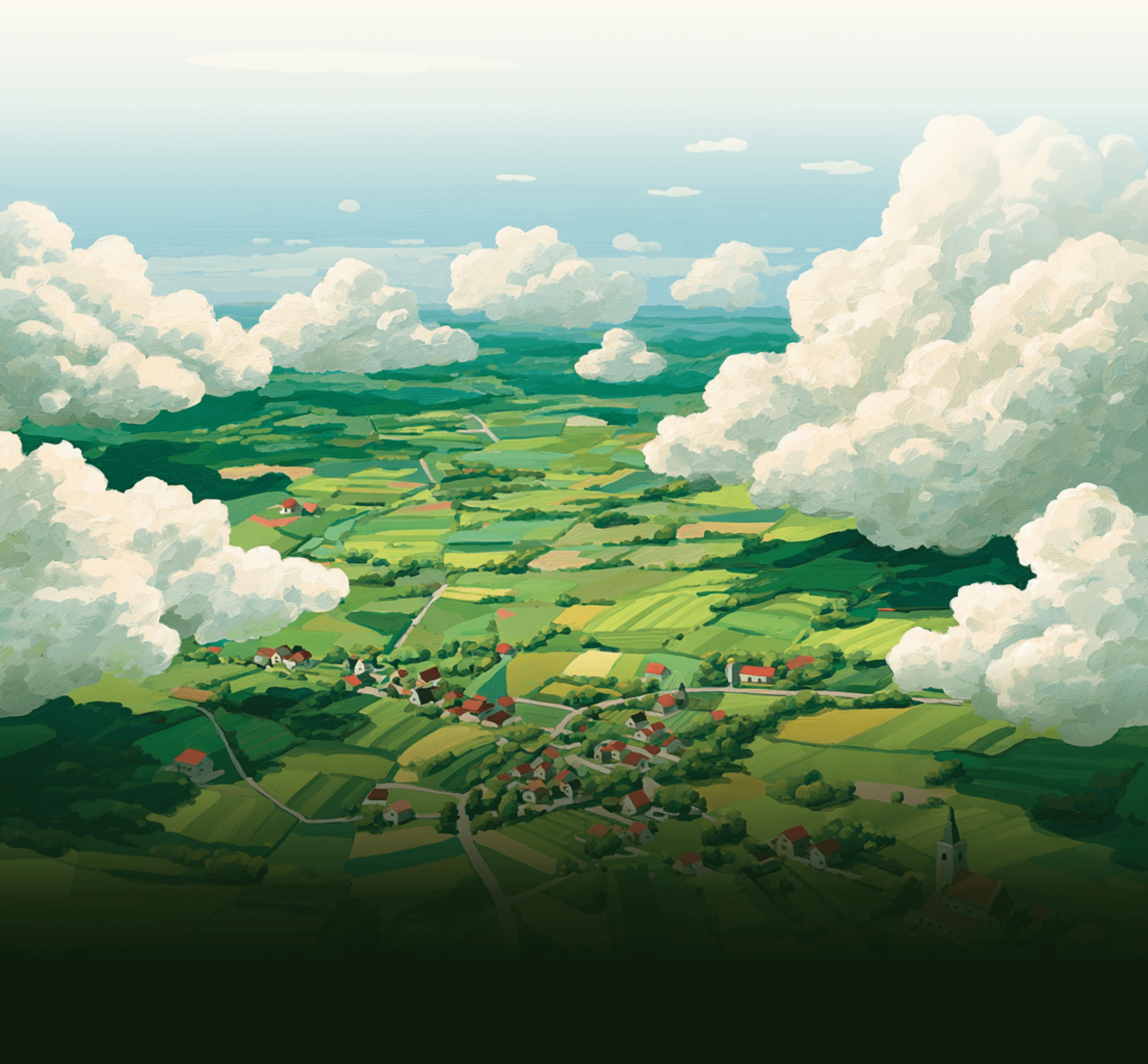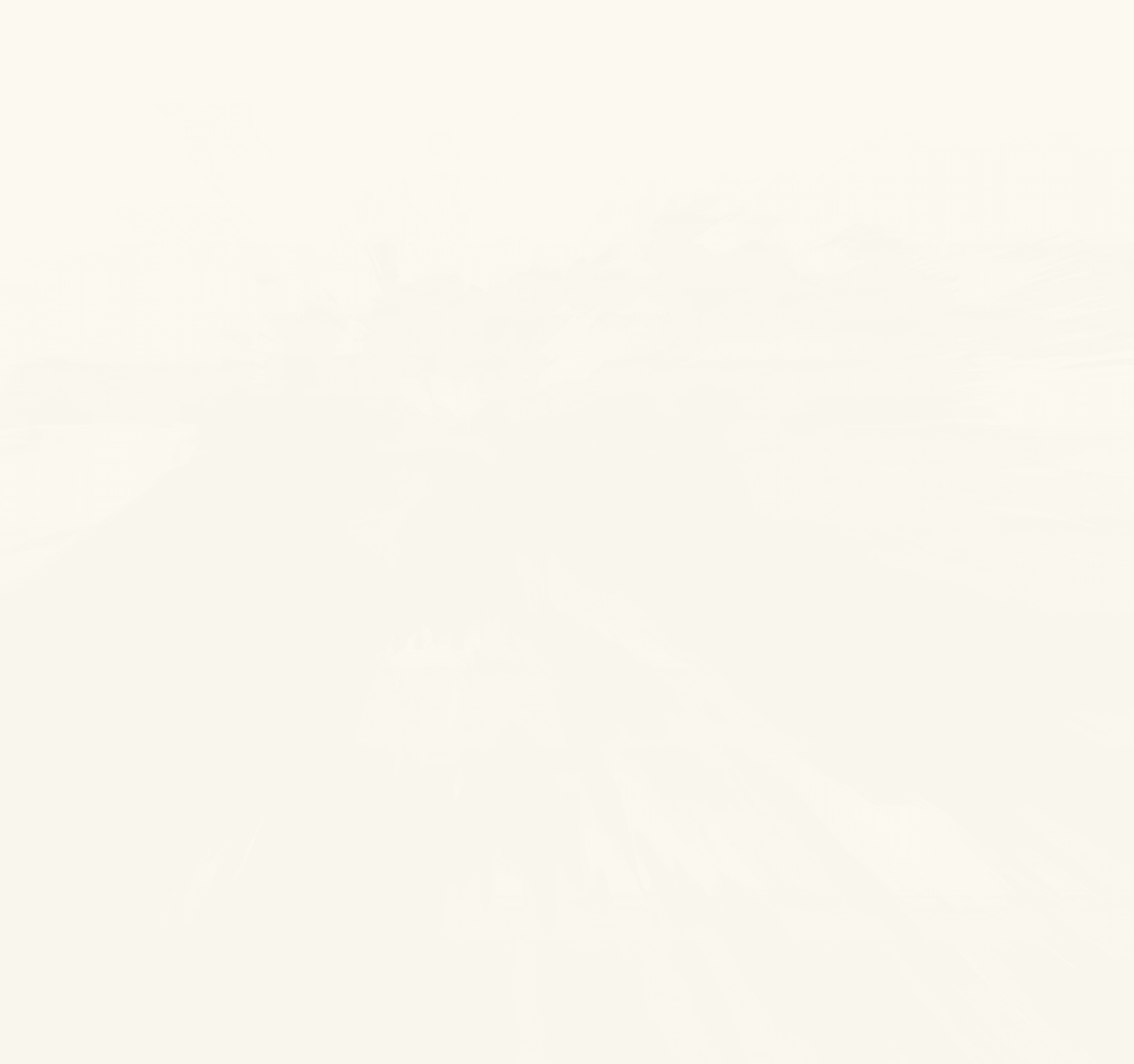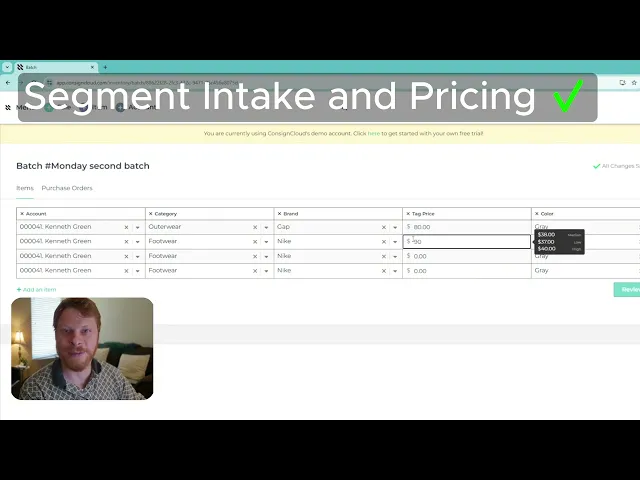
Speed Up and Organize Consignment Inventory Intake Using Batches
Kent Atkinson
Mar 24, 2025
Efficient inventory intake is crucial for consignment and resale stores aiming to maintain organization and accuracy. Entering inventory one-by-one can be slow and can increase errors, like losing track of where you were at in your new items stack. ConsignCloud's Batch feature offers a streamlined solution to enhance the inventory intake process.
You Might be Wasting Time During Inventory Intake
If you are processing your resale inventory using a software that can only enter one item at a time, or using a manual spreadsheet that is prone to errors, you may be running into one of three problems:
Higher Error Rates: Manual processes are more susceptible to mistakes.
Inefficiency: Repetitive tasks consume valuable time.
Disorganization: Lack of standardized processes can result in misplaced or mismanaged inventory.
Introducing ConsignCloud's Batch Feature
ConsignCloud's Batch feature is designed to simplify and expedite the resale and consignment inventory intake process so you can focus on your consignment store's key performance indicators instead of the busy work. Batches utilizes these features:
Batch Creation: Group related items together for simultaneous processing. You determine how the batches are organized (for example, you can create a batch for each day of the week, or for specific consignors)
Autosaving Table: The intake table saves as you go; you do not need to worry about forgetting where you were or accidentally navigating away from the page.
Item Information Copying: When entering items, the consignor and item data will be copied to the next item, so you can quickly tab through the item’s information and leave it or change it.
Division of Labor: With batches, you can easily assign steps of the intake process to different employees. For example, if employee 1 is capable of item entry but not pricing, they can create a batch of inventory with all its details and hand that batch to an employee who is qualified to price.
Review and Submission: You can review your consignment and resale item batch to ensure it is accurate before submitting it to the store.
Purchase Order Generation: Automatically generate purchase orders for consignors, providing clear records of items consigned.These can also be automatically emailed to consignors.
How to Use the Batch Feature
Navigate to Batches: Go to the "Inventory" section and select the "Batches" tab.

Create a New Batch: Click on "Actions" and choose "Create Batch." Assign a batch name/number or allow the system to generate one automatically. Add a description if desired.
Customize Fields of Entry: If you want to move very quickly through the data entry, you can add and remove fields (for example, you can remove the “size” field and add a “color” field).
Add Items: Input item details into the table. Use the value copying feature to expedite data entry for similar items. You can even add images to the items from the table.

Review and Submit: Once all items are added, click "Review Batch" to verify accuracy. If everything is correct, submit the batch to finalize the process.

Print All Labels: At this point, you can have ConsignCloud print all the labels for your batch.

Benefits of Using the Batch Feature
Time Savings: Streamlined data entry reduces the time spent on inventory intake.
Improved Accuracy: Consistent data entry minimizes errors.
Enhanced Organization: Grouping items into batches keeps inventory organized and manageable.
Professional Consignor Relations: Automatically generated purchase orders provide consignors with clear and professional documentation.
Conclusion
Embracing technology like ConsignCloud's Batch feature can significantly enhance the efficiency and accuracy of your consignment store's inventory intake process. By reducing manual tasks and potential errors, you can focus more on growing your business and serving your customers effectively. Try using Batches today!
In this post